HelpDesk
Frequently Asked Questions
Yes, that is correct. In order to proceed with a transaction, you would have to indicate a wallet address to which the funds will be sent. We recommend using your personal wallet that only you have access to.
We kindly ask you to check your Waltzer account transaction window and your email inbox as well to see if you’ve received any emails from our team with the subject of your transaction invoice.
If you haven’t received any emails and you’ve checked all of your inboxes (spam, junk, etc.), please contact us at info@walzter.io or use our live chat at the bottom right of our purchase page.
If you are on mobile using our services via our partner Jiggle then please can you go ‘actions’ > ‘buy’ and select a currency. Please select the two parallel lines to the right of ‘Buy Cryptocurrency’. Please then navigate to transaction history and see if you are required to complete verification. If your transaction is taking longer to complete than usual, you might be required to carry out KYC.
When placing a transaction, you are able to see the amount you will spend under the “You spend” section and the amount of cryptocurrency you will receive under the “You receive” section. You can also see the value of cryptocurrency after the fees. See the examples below for credit/debit card.
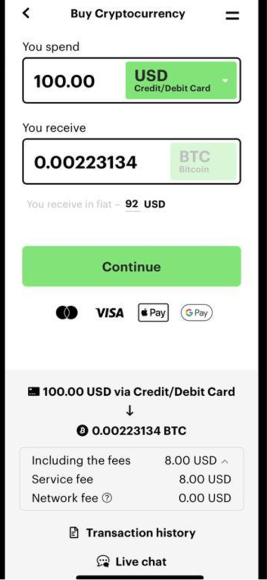
The Security Department has determined that completing the transaction is not feasible. As a result, the transaction has been refunded. Unfortunately, we are unable to disclose any specific reasons for the payment rejection due to security implications. Consequently, we cannot offer any additional information about the decision made. Please understand that the decision is internal and cannot be further discussed or reconsidered. We apologise for any inconvenience and appreciate your understanding.
No, unfortunately, we only accept payments from your personal credit/debit cards. We kindly ask you to use your own card for transactions.
We accept Visa and Mastercard debit/credit cards. Before making any transactions, we suggest you contact your bank or the credit card company to specify the following:
- If your card is eligible for international and online transactions;
- If your bank allows cryptocurrency purchases;
- If you are enrolled in the 3DSecure program;
- If there are no limits set to your card;
- If you have enough money in your account to complete the transaction.
Yes, you can use a virtual card.
You can cancel a transaction anytime before the payment has been completed, please following the next steps:
- After you have selected the desired crypto you require and the amount you want to spend you will be presented with a payment page.
- Here you can select how you will complete the payment.
- There is an option to cancel towards the bottom of the page.
- Simply follow the steps and the transaction will be cancelled.
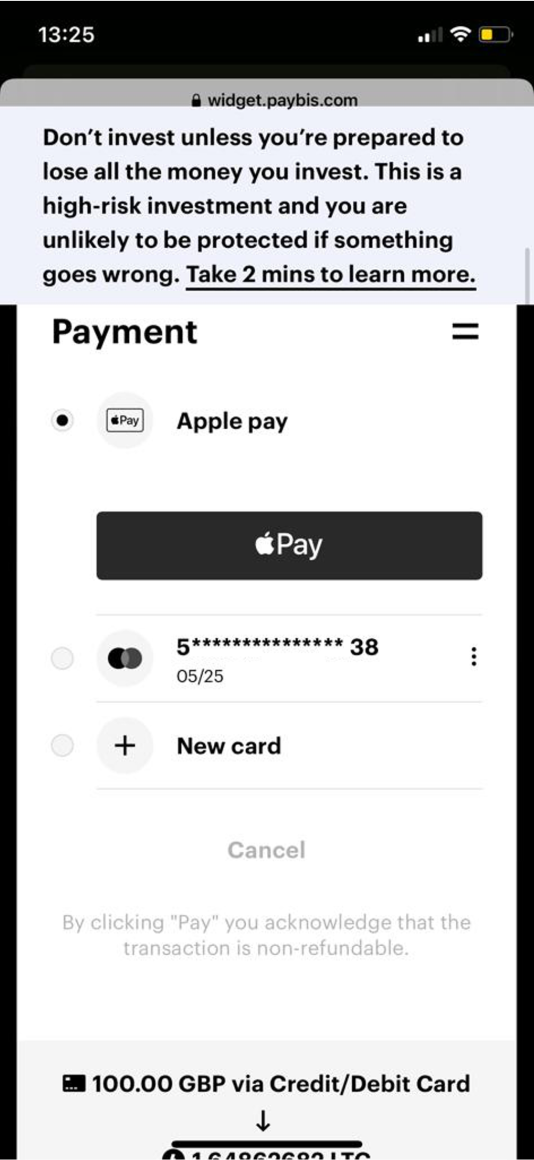
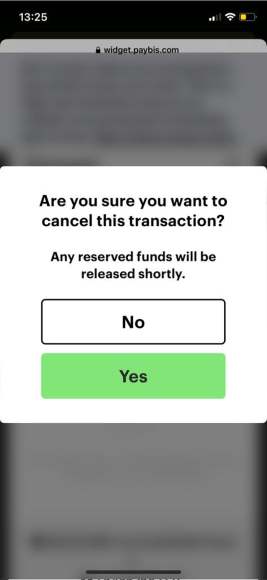
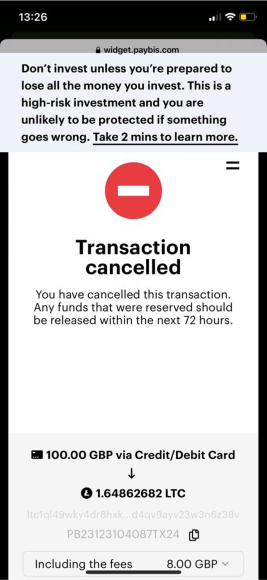
Your crypto should be with you within 30 minutes depending on the crypto purchased and network congestion. If you have been waiting longer than 30 minutes, we ask that you first double check that there are no actions required from your side.
To do this, please can you go ‘actions’ > ‘buy’ and select a currency. Please select the two parallel lines to the right of ‘Buy Cryptocurrency’. Please then navigate to transaction history, if you are required to carry out any actions you will see “Complete Verification”.
If you see your transaction is completed, and you have still not received your funds, please contact us using the live chat or email us at info@waltzer.io.
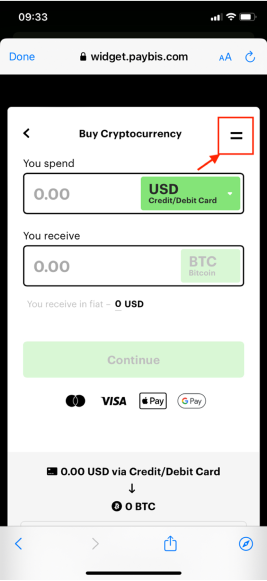
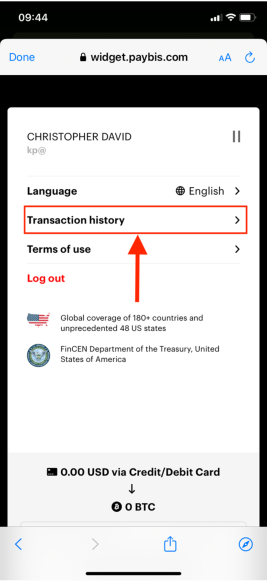
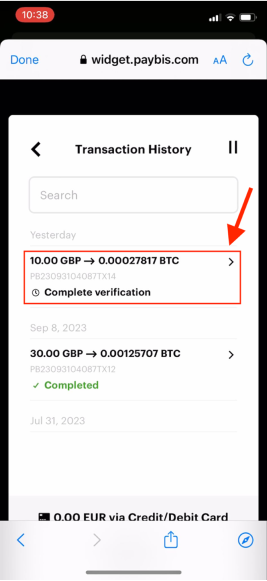
Results found.
Still got questions?
Our dedicated support team is ready to assist you with any inquiries or concerns you may have. Contact us for expert guidance and prompt assistance.
Get in touchStill got questions?
Our dedicated support team is ready to assist you with any inquiries or concerns you may have. Contact us for expert guidance and prompt assistance.
Get in touch


